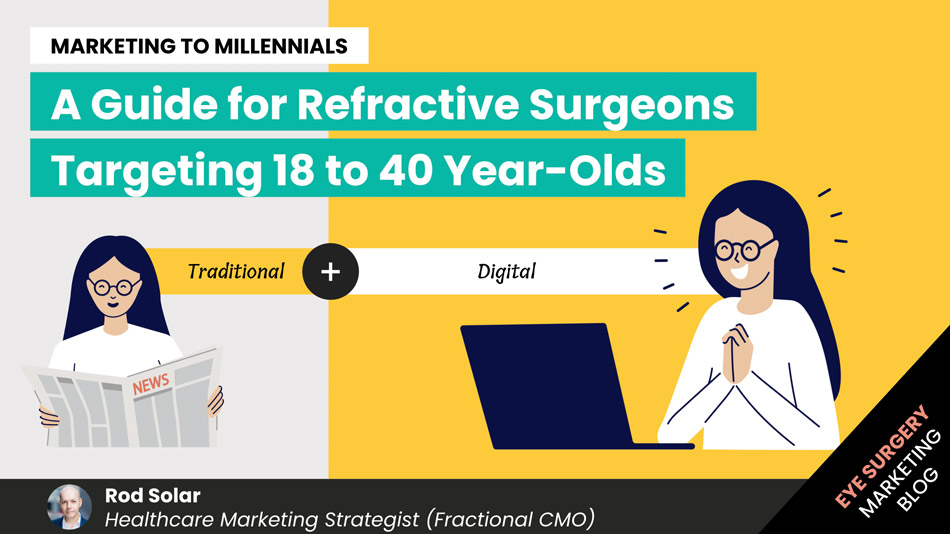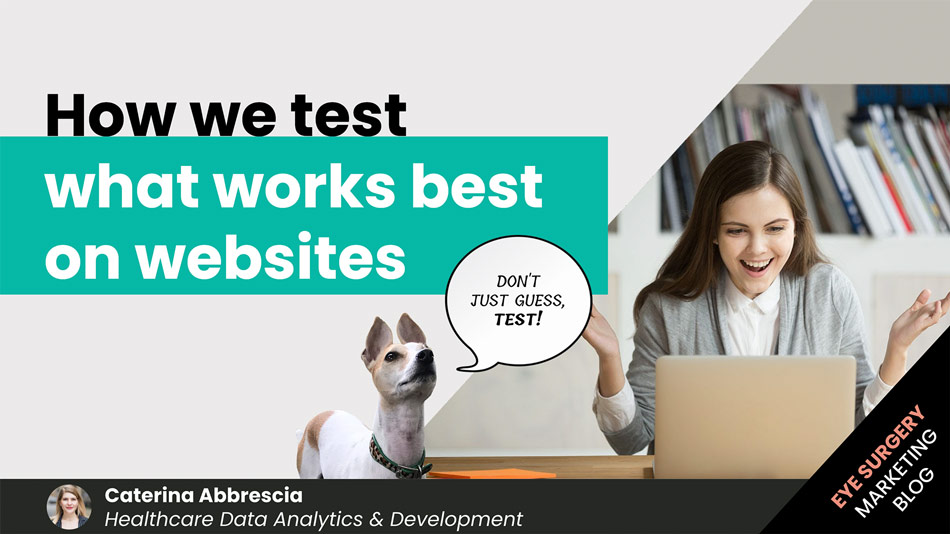Avoid embarrassment by getting up to speed with basic web terminology
Do you know what a website is? Or a blog? Or a domain name? Many people are so familiar with these terms that they would typically answer “yes.” Yet, when I ask people to explain these terms to me, I tend to get variable, and sometimes incorrect, answers.
Whilst our clients are frequently users of the internet, and often owners of websites for many years, they can be somewhat out of their depth when it comes to basic internet terminology. We often hear, “Do I really need to know this?”
We feel that knowing and using appropriate terminology helps you not only be more clear with your requests (giving you a better chance of getting what you want), but can also help avoid potential embarrassment, and removes the possibility that you might not ask a question for fear of sounding ignorant (it happens all the time!)
To help, I’ve put together this rough and ready guide that helps define and explain the most commonly used terms, and how they relate to each other. I’ve aimed to make the way I describe these things to be clear from a layperson’s perspective, as opposed to how a technologist might define them. Also, I’ve included analogies to everyday things that might help further illustrate how to think about these things.
What is a website?
In popular parlance, a website (or web site) is a collection of computer files that are accessible on the internet. Oxford defines a website as a “location connected to the internet that maintains one or more web pages”. Technically, this is more correct, but a location isn’t the first thing most users think about when they describe a website. We tend to use the more commonly used definition, which one can visualise as a folder on your desktop. Inside that folder, you might imagine multiple sub-folders, one for:
- html files with page copy, which is what we in the marketing biz call ‘written words’
- menus, which many people refer to as ‘navigation’
- images, which include photos and illustrations
- videos, sometimes hosted, mostly embedded
- interactive forms
- downloadable content, like guides, brochures or other documents
- widgets, which perform all sorts of interactive functions
As you can see, websites are far more than ‘webpages’; therefore when one refers to a webpage, it is going to be interpreted as one single page in a website, whereas you might actually have been meaning to refer to to the entire website which contains many pages. Similarly, most people today interpret the word ‘homepage’, as the webpage that sits at the root folder of the website, or the website’s index page (i.e. you’ll find the first page of Apple’s website at https://www.apple.com/index.html).
In other words, when you’re referring to your website, don’t use the term ‘webpage’ or ‘homepage’ or you run the risk of being misunderstood.
How is a website structured?
For anyone designing websites before the 2000s (like we did), this is how we used to do it. We’d neatly place every file into its tidy little folder, and the folder structure of the main folder would form the structure of the website that was served online. These days, these files are contained in databases, and dynamically constructed as per instructions in other files.
What makes up the front end of the website
Similar to a car or a house, the components of a website can be separated by using the terms ‘front-end’ and ‘back-end’. The front end is the user interface (UI). This is what the user sees. In the case of cars, it’s the body of the car that gives it shape and colour. In the case of houses, it’s the facade. In the case of websites, many refer to this as the ‘design’ or the ‘look and feel’.
We further subdivide the user interface into ‘containers’. The following are common containers:
- header, where one typically finds the logo, top-level menus, and contact information
- body, where one finds the ‘copy’ and other media (images and videos)
- footer, where one typically finds content related calls to action, social media links, third-parties (usually used to enhance credibility), more menus and more detailed contact information
- sidebar(s), where one tends to find lower-level menus, forms, interactive widgets, image tiles and social media links and inclusions
What happens in the back end of a website?
The back-end of the website is where one administers the content and functionality of the website. We’ve written about our back-end of choice, WordPress, in another post comparing it to a car’s engine.
One more thing, does anybody remember the term ‘webmaster’? That’s what we used to call the person in charge of administering the website, and yes, it was often only one person with a great degree of technical savvy (at that time).
These days, we call people administering a website: administrators, editors, authors, designers and developers. Websites have become significantly more complex (yet easier to build and administer) since those early days, and are now typically managed by a team of specialists in their own areas, or a jack-of-all-trades, depending on the size and complexity of the website under management.
Similar to how a car needs regular service, websites also need to be maintained to be kept up to date (on both the front and back-end). They also need to be kept secure to avoid outsiders hacking in and corrupting your files or deleting your data (for websites, this service typically involves backup too in case the worst does happen). Like taking your car to a garage for maintenance, website maintenance is typically a service that you pay for on a periodic basis for as long as you want to keep your website running smoothly.
What is a blog?
A blog (which is actually a truncation of the now rarely used term ‘weblog’) is really no different from a website, except that the articles (known as ‘posts’) are typically displayed in reverse chronological order. A blog is a collection of posts.
When one says “I wrote a blog”, I’d interpret that to mean that you were once engaged in the practice of blogging in the past. If you mean to say that you wrote an article for a blog, you’re better off saying “I wrote a post (or a blog post),” if you’d like to be understood.
Before becoming a means of disseminating commercial content, blogging was (and very much still remains) a means of sharing non-professional content that is typically designed to share personal reflections or interests since the late 1990s. By the mid-2000s, blogging became considerably more mainstream among public figures and media organisations. More recently, business people use blogs to share content related to their business on a more frequent basis.
Today, many corporate blogs are seamlessly incorporated into a website, only distinguishable by the name on the menu and the way posts are laid out. Posts don’t technically differ from web pages, apart from offering the ability to like, share and / or comment on the topics covered in the post.
Posts are typically more timely, or like this one, act as resources that might exceed the scope of a typical web page. A blog is usually designed to enable frequent and dated posting (more like a newspaper than a book). A good way to think about it is to imagine a blog as a cork pin board, where you post new notes whilst removing older ones. A website, like a book, is more stable because it contains more timeless content.
What is a web server?
A server, also known as a web server, is a computer that serves information to other computers (known as ‘clients’) within what is known as a client-server architecture.
Simply stated, when you fire up your web browser (e.g. Chrome, Firefox, Explorer, etc.) and locate a website, you are using that browser to connect to a server through a client machine (your computer). Through the browser, you can access applications, files, and other information.
There are many types of servers, including web servers, database servers, mail servers, print servers and file servers.
For the non-technical person, what you really need to know is that your website must reside on a server in order for someone to access it on the internet.
To illustrate with an example, when your order a meal at a restaurant, you are acting as a client. When the waiter returns with your order, they are acting as a server.
In web computing, the server is typically provided by a host.
What is a web host?
A host is literally a computer that acts as a server for other computers on a network. That network can be very small – like a local area network accessible only from computers located within an office; or it can be larger – like the world wide web.
In less technical circles, when one refers to a web host, one usually means a company that provides web hosting services. These companies will typically provide space on a server on a lease basis (payable monthly or annually).
If your website is a car, imagine a web hosting company to be a public car park. You can park your car in that car park for as long as you pay for parking. If you like, the parking space, is the actual host (or server) where your car (or website) is parked. You might share this parking space with others (shared hosting), or you might elect to hire a dedicated parking space that is only for you (dedicated hosting), depending on your needs (typically the size of your website and how many clients you expect to access it simultaneously).
Like a car park, web hosting is a service that must be paid for as long as you use it.
Websites like Amazon.com, for example, are so large and popular, that they are hosted in data centres – which are shared or dedicated facilities used to house computer systems.
Some web hosts provide their services with additional services (managed hosting) or even for free (like WordPress.com, not to be confused with WordPress.org, which is a self-hosted service). Free web hosting tends to be supported by advertisements on your website, and often impose limits on functionality, customisation and control.
Sometimes, people confuse web hosting with email hosting. Your email may be hosted separately from your web hosting. You can elect to use either the same company that provides your web hosting, or the company from which you purchased your domain name (domain registrar), or a free service, like Google (i.e. Gmail).
What is a domain name?
Oxford defines a domain name as “a part of a network address which identifies it as belonging to a particular domain.” Wikipedia defines it as “an identification string that defines a realm of administrative autonomy, authority or control within the internet”
No wonder people are confused.
I like to explain domain names by comparing them to signage. For example, let’s say you hire space for your store on Old Street. You put up a sign with the name of your store in front of it (“Bill’s Books”), so that people might be able to locate it easier – perhaps even without the aid of your physical address. Soon, people start referring to your store by name (i.e. “Bill’s Books”), as opposed to your address, for example 22 Old Street.
Now, when you move your store to 10 New Street, you’ll bring your sign with you, right? So now, your store is still called Bill’s Books, but it is located at a new address.
This is similar to how a domain name works. Once you buy it, it’s yours for that term (typically annual, or in 5-10 year terms). If you change your website or your web hosting service, you can take your sign with you and just put it up at your new address. You can even resell your domain name, or buy one from someone who owns the one you want. Most of the time, people buy domains from domain name registrars, that offer the ability to control the domains names from a control panel, enabling you to point your domain names to specific domain name servers (DNS) where your website is located (on a web host).
Your address, in this analogy, are your domain name servers (DNS), which you don’t really need to know about, but are the internet’s equivalent of a phone book. They maintain a directory of domain names and translate them to Internet Protocol (IP) addresses. This is important, because domain names are easier to remember than IP addresses.
For example, when you type the domain name: www.billsbooks.co.uk into your browser’s URL bar, your internet service provider views the DNS associated with the domain name, translates it into a machine-friendly IP address, and directs your internet connection to the correct website.
When you move your domain name to a different domain name server (when you are launching a new website on a new web host, for example), it usually takes 12-36 hours for the domain name servers across the world to be updated and able to access the new information. This period is referred to as ‘propogation’.
What is the difference between a .com, a .org, and a .net? Not a lot, but these are what are known as ‘top-level domains’ or ‘TLDs’. In the old days, a .com was intended to be used for commercial purposes, a .org was typically used for non-profit purposes, and a .net was intended for organisations involved in networking technologies, like internet service providers. This classification is now not respected, and you can purchase and use any TLD you wish, as long as it’s available.
TLDs are the highest level domain names on the internet. Why would you want more than one? Typically, one might register the most important TLDs for your website, to defend against confusion that might be created by others using the same name. In some cases, it makes sense to also register the lower-level domains too (i.e. .co.uk).
What is a URL?
In website hosting, the domain name is a component of a Uniform Resource Locator (URL), for example:
- URL: https://www.liveseysolar.com/index.html
- Top-level domain name: com
- Second-level domain name: liveseysolar.com
- Host name: www.liveseysolar.com
The main difference between a domain name and a URL, to the casual internet user, is that a URL might contain more components in the character string. Sometimes these components denote a folder structure (i.e. https://www.liveseysolar.com/about-liveseysolar-practice-builders/healthcare-marketing-consultants/rod-solar).
The http above, refers to ‘hyptertext transfer protocol’, which is a protocol that computers understand. Hypertext, by the way, is the structured text that uses logical links (hyperlinks) that enable us to click around from one page to another.
There are many more terms…
For now, you should feel comfortable that these are the terms you’ll use more frequently when discussing web publishing. If you think of any more terms I should add to this post, please comment below with the term!
Related Posts
Meet our Founders

Rod Solar
Founder & Scalable Business Advisor
Rod co-founded LiveseySolar and acts as a Fractional CMO and Scalable Business Advisor for our customers. He’s on a mission to help transform the lives of 10,000 people with vision correction surgery by 2024. To achieve that, he inspires his customers to make confident decisions that will help 50,000 people take the first step towards vision correction.
LiveseySolar completely transformed the way we were approaching this… We’ve gone from having just the dream of having a practice to having a practice up and running with people making inquiries and booking for procedures… It’s extremely pleasing. We feel lucky we connected with LiveseySolar.
— Dr Matthew Russell, MBChB, FRANZCO, specialist ophthalmic surgeon and founder of VSON and OKKO

Laura Livesey
Founder & CEO
Laura Livesey is the co-founder & CEO of LiveseySolar. She has developed powerful refractive surgery marketing systems that increase patient volumes and profits for doctors, clinics, and hospitals, since 1997.
Rod and Laura know as much about marketing surgery to patients as I know about performing it. They are an expert in the field of laser eye surgery marketing. They know this industry inside out. I believe that they could help many companies in a variety of areas including marketing materials, sales training and marketing support for doctors.
— Prof. Dan Reinstein, MD MA FRSC DABO, founder of the London Vision Clinic, UK